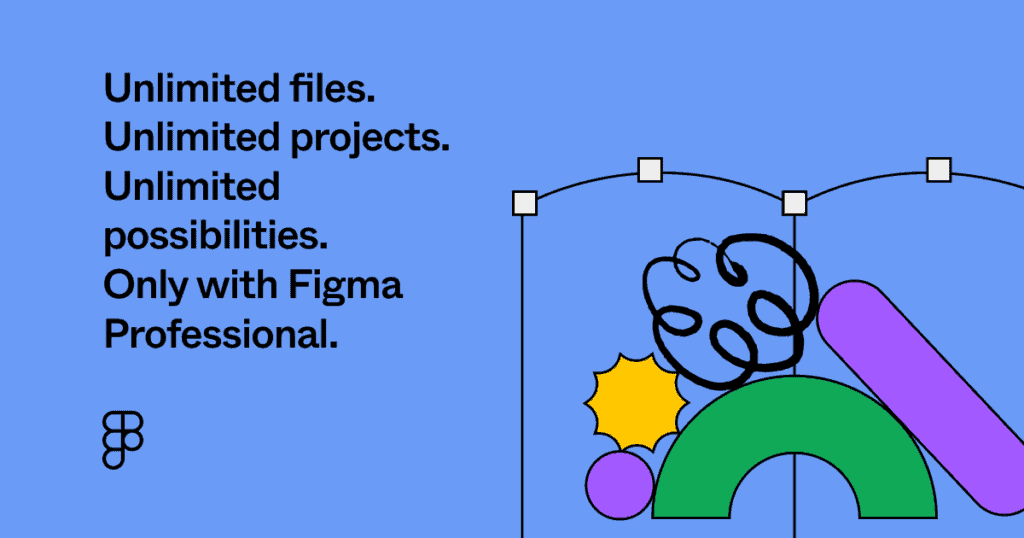How to Add Color Swatches in Illustrator
By Spencer Martin |
Updated: July 30, 2022
Organizing your colors in Illustrator is a very important time-saving way to design. You can create swatches of color to be used in multiple objects, and even create colors based on existing artwork.
How to Add Color Swatches in Illustrator
To add colors in Illustrator, open the Swatches Panel. Click on the + icon to add swatches. In the swatch settings, if you select Global Swatch, you can make adjustments to this color later and it will automatically change any object that utilizes that swatch.
For more beginner Illustrator tutorials, head over to my Illustrator YouTube Channel.
Spencer Martin
Spencer is a graphic designer and content creator who creates educational tutorials. He graduated with honors from Ball State University and received a BFA in Visual Communication. Today he is the Director of Content for Pacers Gaming and runs Pixel & Bracket LLC, an educational resource for creators.