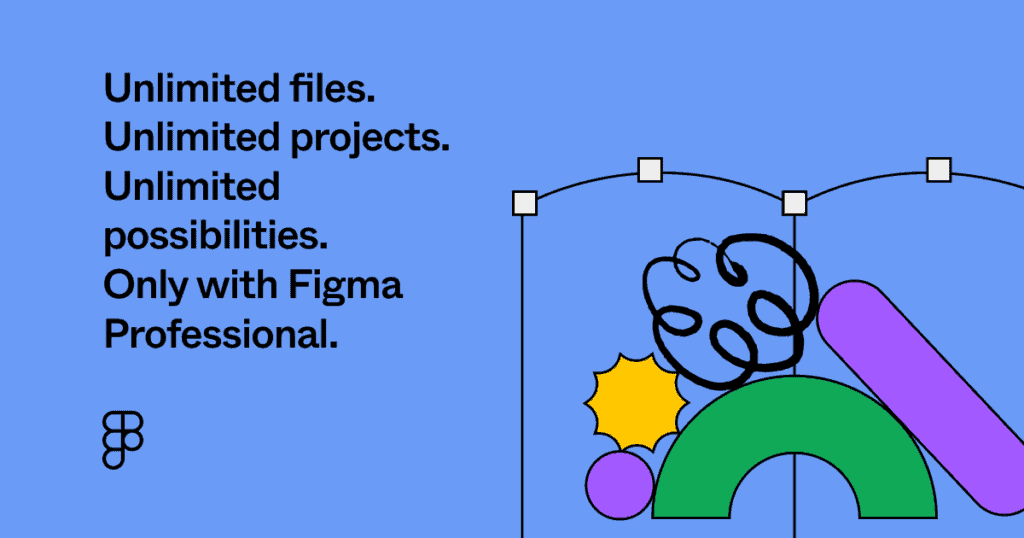How to Use the Shape Builder Tool in Illustrator
By Spencer Martin |
Updated: July 31, 2022
If there was one tool I could tell any beginner designer to learn in Illustrator, it’s the shape builder tool. In this video tutorial, I show you how to use the shape builder tool in Illustrator.
How to Use the Shape Builder Tool in Illustrator
The shape builder tool is by far the most powerful tool in Illustrator. With it, you can merge shapes together, cut shapes out, divide shapes, and form shapes out of the overlapping sections of your paths.
To use the shape builder tool, select the objects you want to merge or divide, select the shape builder tool from your tools (Shift + M), and then click and drag through shapes to merge or hold Option/Alt while dragging to remove shapes.
For more beginner Illustrator tutorials, head over to my Illustrator YouTube Channel.
Spencer Martin
Spencer is a graphic designer and content creator who creates educational tutorials. He graduated with honors from Ball State University and received a BFA in Visual Communication. Today he is the Director of Content for Pacers Gaming and runs Pixel & Bracket LLC, an educational resource for creators.